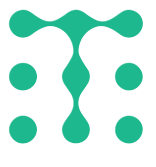Services
Steps to access your health insurance services
Dear Valued Member
To help you make the most of your insurance benefits within the Trustee Net medical network, we kindly ask that you review and adhere to the following guidelines when accessing medical services. These steps are designed to ensure a smooth and efficient healthcare experience.
Present Your Personal Identification
When visiting any in-network provider, you must present one of the following documents:
Residency Permit (Residency Card).
OR Passport.
OR your insurance code number.
Registration Procedures at the Service Provider
The service provider will make a copy of your Residency Permit or Passport.
You will be provided with the Trustee Net claim form
Visiting the Specialist Physician
Visit the appropriate physician based on your medical condition.
You may be required to pay additional fees according to your insurance policy coverage
You may need to pay your copayment and/or any extra fees based on your policy
Note: Please ask for LOC whenever you like to know the breakdown of any amount paid by you
Completing the Medical Claim Form
Initial or final medical diagnosis.
All required medical investigations and procedures.
Prescribed medications.
Requesting Medical Approvals for Ancillary Services
If you require additional services such as:
The service provider will submit a request to the Trustee Net Medical Approvals Department. Approval responses are typically issued promptly.
Note: for unforeseen circumstances, please be patient and in case it has not been solved please contact costumer service number Approved services will be provided once authorization is granted by Trustee Net.
Payment for Non-Covered Services
if any service is rejected (not approved), you have two options:
Pay the full cost of the rejected service if you choose to proceed with it.
Or you may decline to undergo the rejected service without incurring any additional charges ( In this case please make sure to let the provider submit the deletion request for services you didn’t perform, otherwise those will be deducted from your annual limit. ) .
Need Additional Support?
Our customer service team is here to help you and answer any questions you may have.